|
|
 发表于 2024-3-24 14:00:17
|
发表于 2024-3-24 14:00:17
|
查看: 3557 |
回复: 0
ESC 游戏菜单,增加了商城系统。
如果要使用Store System,需要下载相应的插件和补丁(补丁放到游戏 \World of Warcraft\Data\zhCN 下)
插件解压后,放到游戏 World of Warcraft\Interface\AddOns 下
补丁放到:World of Warcraft\Data\zhCN 下
游戏群(681063926)文件内有下载。
补丁下载:群文件内,下载必需补丁和必需插件
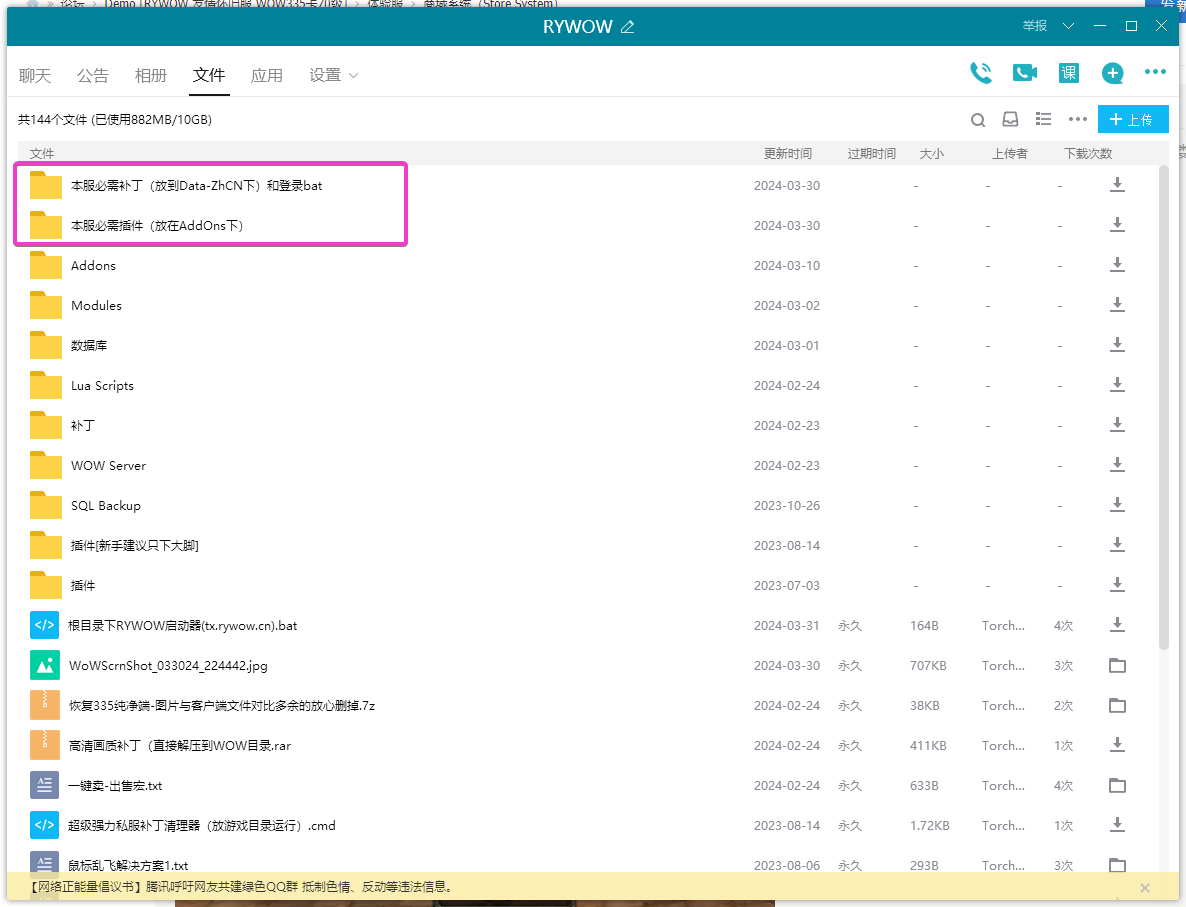
游戏内:













-----
Logs(早期):
可以方便游戏内购买特殊物品。

目前Store System 还是原来的模板,尚未对内容进行详细的完善和修改。
2024.03.31界面(增加了公正徽章代币,同时增加了硬核模式 代币系统)
周日,值班

======================
2024.03.28
新增商店界面和部分物品、坐骑...



内容不断完善当中。
极大方便游戏!
==============================
Prerequisites:
AIO installed on client and server
Installation:
Put contents of "Client" in a patch
Put contents of "Server" in the Lua scripts directory on the server
Run contents of "SQL" in MySQL in a database named "store"
You can access the store through the "Escape" menu ingame.
DB flags and other config specific stuff:
Some dummy data is already provided with the database. All data in the database can be safely removed and configured to your liking.
The store frame PSD contains some guide borders to show the area of a texture being selected. This should allow you to customize as you please without really touching any of the code. Area is always the top-left black border pixel to the bottom-right black pixel. Stay within this border and you're fine.
All scripts have some config options at the top of the script. Review these if need be.
store_categories:
- icon: sets the navigation button icon to the one specified, this checks in the "interface/icons" directory.
- requiredRank: This defines the minimum account rank needed to open a category.
- flags = 1: This flags a category as a "Sales" category. It will automatically populate with all items that are on sale.
- flags = 2: This flags a category as a "New" category. It will automatically populate with all items that are flagged as new.
- enabled: set this to 0 to disable a category. it will not be rendered in the navigation list.
store_services:
- type = 1: items, will award everything in reward_1 to reward_8 through mail.
- flags = 1: will enable the preview pane when the service box is clicked. will preview all items from reward_1 to reward_8.
- type = 2: gold, will award gold in reward_1.
- type = 3: mount, will teach the player the mounts defined in reward_1 to reward_8.
- creatureEntry = entry of creature to display in the preview pane when the service box is clicked.
- type = 4: pet, will teach the player the mounts defined in reward_1 to reward_8.
- creatureEntry = entry of creature to display in the preview pane when the service box is clicked.
- type = 5: buff, casts spell ID defined in reward_1 to reward_8.
- type = 7: services (login flags), sets the players' login flag to flag defined in reward_1.
- type = 8: levels, gives the player the amount of levels defined in reward_1.
- flags = 1: sets the players level to the level defined in reward_1 instead of giving.
- type = 9: titles, gives player the title defined in reward_1.
- tooltipType = "item": renders the item tooltip in the on-hover service tooltip, uses the ID defined in the "hyperlinkId" field.
- tooltipType = "spell": renders the spell tooltip in the on-hover service tooltip, uses the ID defined in the "hyperlinkId" field.
- icon: sets the backdrop icon to the icon specified, this checks in the "interface/icons" directory.
- currency: id of the currency defined in the "store_currencies" table.
- discountAmount: the amount a service is discounted, deducted from the "price" field. Setting this field will automatically flag a service as "on sale". This will render the on sale tag on the service box.
- new = 1: flags the service as new, this will render the new tag on the service box. All items tagged as new will always be pushed to the front of a category.
store_currencies:
- type = 1: gold, this will set this currency to normal ingame gold.
- type = 2: item token, this will set this currency to use an item as currency.
- data: this is the entry id of the item token.
- type = 3: server handled, this should be used for any other currency, be it database driven donation/vote points or otherwise.
- This requires special handling in Store_Server.lua, specifically in the functions SHOP_UI.DeductCurrency and StoreHandler.UpdateCurrencies.
- icon: sets the currencies icon, this is loaded from "interface/Store_UI/Currencies" directory.
store_category_service_link:
- This table is relatively self explanatory.
- You link categories and services from "store_categories" and "store_services" together to define which category a service should appear in.
- A service can appear in multiple categories.
|
|